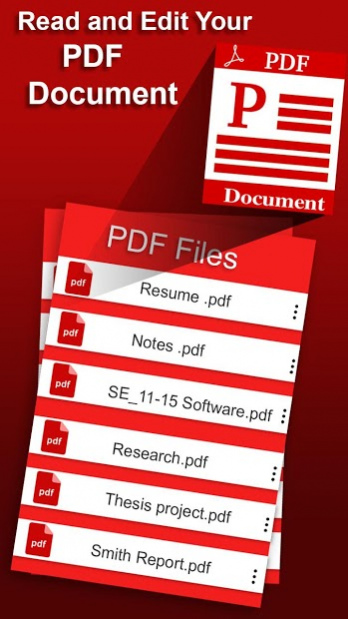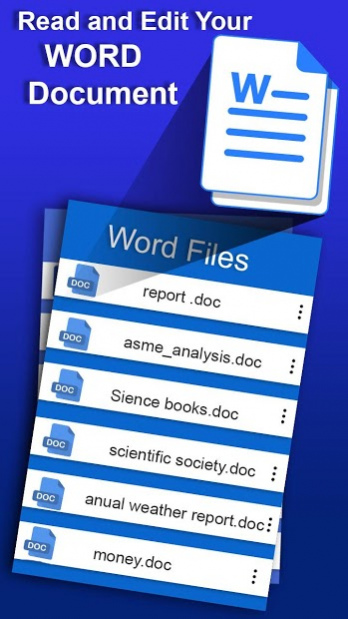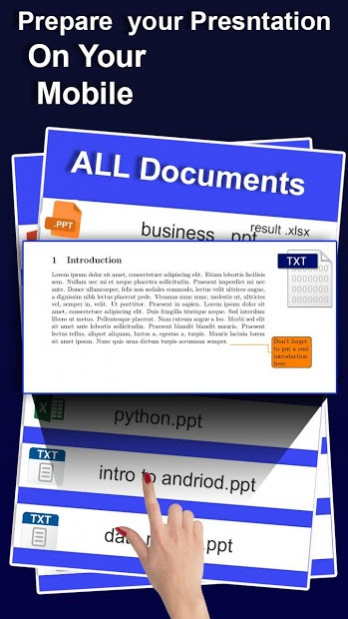All Document Reader:PDF ,XLS, PPT,and DOC Viewer 2.4
Free Version
Publisher Description
Overview : this app is useful for reading and managing your all documents in your android phone. If you are a student then you can read your pdf lectures or pdf notes on your mobile. You can use this app to open ppt and pptx PowerPoint slides on your mobile. If you are in office you can manage your documents on your android mobile app. if you are a businessman you can view and read your xls reports on your mobile. In simple we can say it’s a document reader and document viewer. It is a document manager which works offline which means you can read document by document reader without using any internet connection. It’s an offline app that reads and manages almost all kind of usable files. It’s a best .xls .ppt .pdf and .doc format viewer app. you can search documents in you android phone with ease because its shows it shows all you mobile or storage documents separately like pdf documents, word documents, power point slides and .xls files. Main key features of this app are as follows.
1. This app is a offline document reader and document viewer which works offline without internet.
2. This app is document manager which manages your documents separately.
3. This app is document viewer through which you can easily view all documents format files
4. This app is a document reader to read .doc, .txt, .ppt, .xls and .pdf files.
5. You can easily search pdf files in your phone
6. This app will help you to search and share documents from your phone.
7. Offline document reader an all documents reader and files viewer
8. Easy to view and share your files.
9. Power pint (.ppt and .pptx) slides reader and share slides with colleagues
10. Free offline document reader and viewer
Offline document view and Reader: the best feature of our app is its works offline and read all files offline without any network use which means you can read and manage your documents lectures and slides offline .now a day’s everyone is finding an app to read documents offline and this app named offline document reader is best for such kind of people
PDf reader viewer and Manager : everyone wants to know how to read Pdf files in a mobile? How to view.pdf extension files? And how manage and share Pdf files and documents in mobile? The answer is so simple which is our app offline document reader which read all Pdf format files in your android phone. You can search share and delete pdf files from your phone by using our app offline document reader and viewer.
Document reader and viewer: if you are a businessman and have no time to sit before PC and manage your word documents and file then use this app because it saves your time you can view read and manage documents from anywhere and also share with your office co workers .this app will read all kind of .doc and .docx files in your android phone
Excel file reader: This is a best excel and .xls file reader you can view and read your business profit loss .xls report in your android phone. This excel file reader is useful to all to manage their monthly reports.
Slides Viewer and Reader : if you’re a preparing for slide presentation then use our mobile app to view and read ppt slides .if you are preparing for exam papers and your course data is in power point slides then prepare your exams from your android phone.
How To Use: After install from Google play store open our offline document reader app and grant access to permissions then app loads all documents of your mobile like pdf, ppt, xls, docs and txt files in a grid or list view. You can change documents view in grid and list view. If you want to show each file separately then click on side navigation bar and choose from the list either you want to open only word or .doc files of you phone Or other files like PDF and excel file.
see our privacy policy at https://absoappic.blogspot.com/
About All Document Reader:PDF ,XLS, PPT,and DOC Viewer
All Document Reader:PDF ,XLS, PPT,and DOC Viewer is a free app for Android published in the PIMS & Calendars list of apps, part of Business.
The company that develops All Document Reader:PDF ,XLS, PPT,and DOC Viewer is Abso appic. The latest version released by its developer is 2.4. This app was rated by 2 users of our site and has an average rating of 4.0.
To install All Document Reader:PDF ,XLS, PPT,and DOC Viewer on your Android device, just click the green Continue To App button above to start the installation process. The app is listed on our website since 2020-09-06 and was downloaded 192 times. We have already checked if the download link is safe, however for your own protection we recommend that you scan the downloaded app with your antivirus. Your antivirus may detect the All Document Reader:PDF ,XLS, PPT,and DOC Viewer as malware as malware if the download link to com.offline.document.viewer.pdf.reader.word.reader is broken.
How to install All Document Reader:PDF ,XLS, PPT,and DOC Viewer on your Android device:
- Click on the Continue To App button on our website. This will redirect you to Google Play.
- Once the All Document Reader:PDF ,XLS, PPT,and DOC Viewer is shown in the Google Play listing of your Android device, you can start its download and installation. Tap on the Install button located below the search bar and to the right of the app icon.
- A pop-up window with the permissions required by All Document Reader:PDF ,XLS, PPT,and DOC Viewer will be shown. Click on Accept to continue the process.
- All Document Reader:PDF ,XLS, PPT,and DOC Viewer will be downloaded onto your device, displaying a progress. Once the download completes, the installation will start and you'll get a notification after the installation is finished.